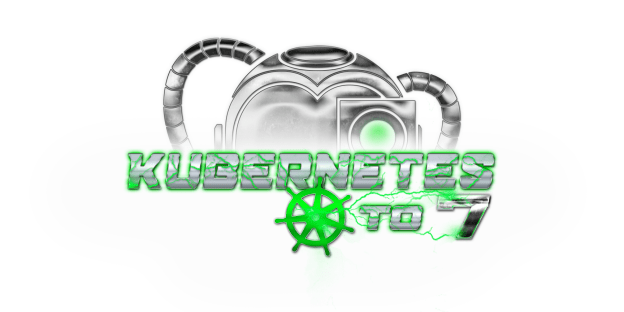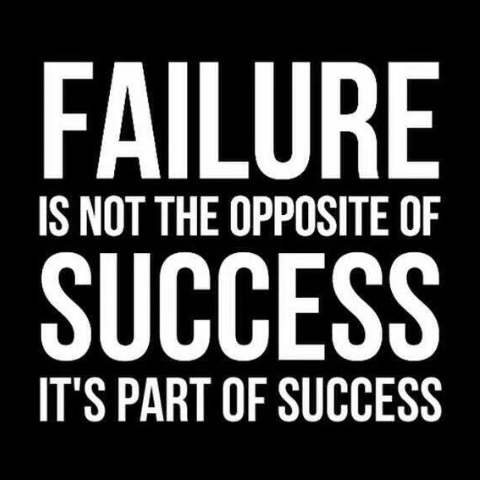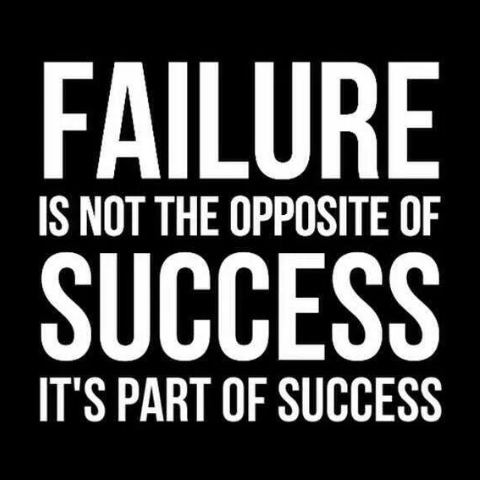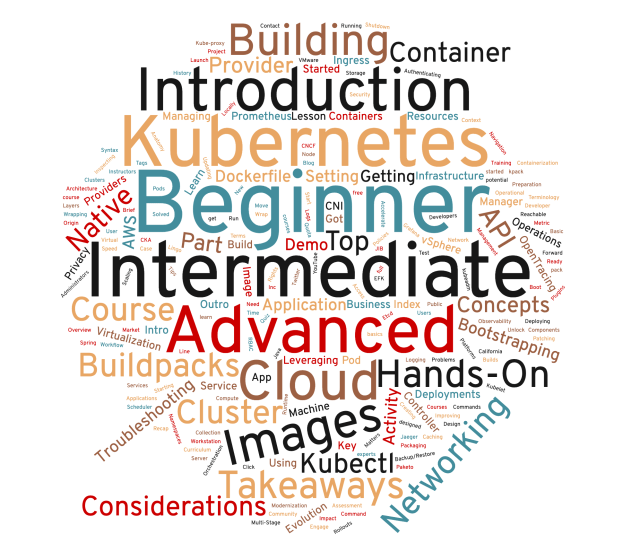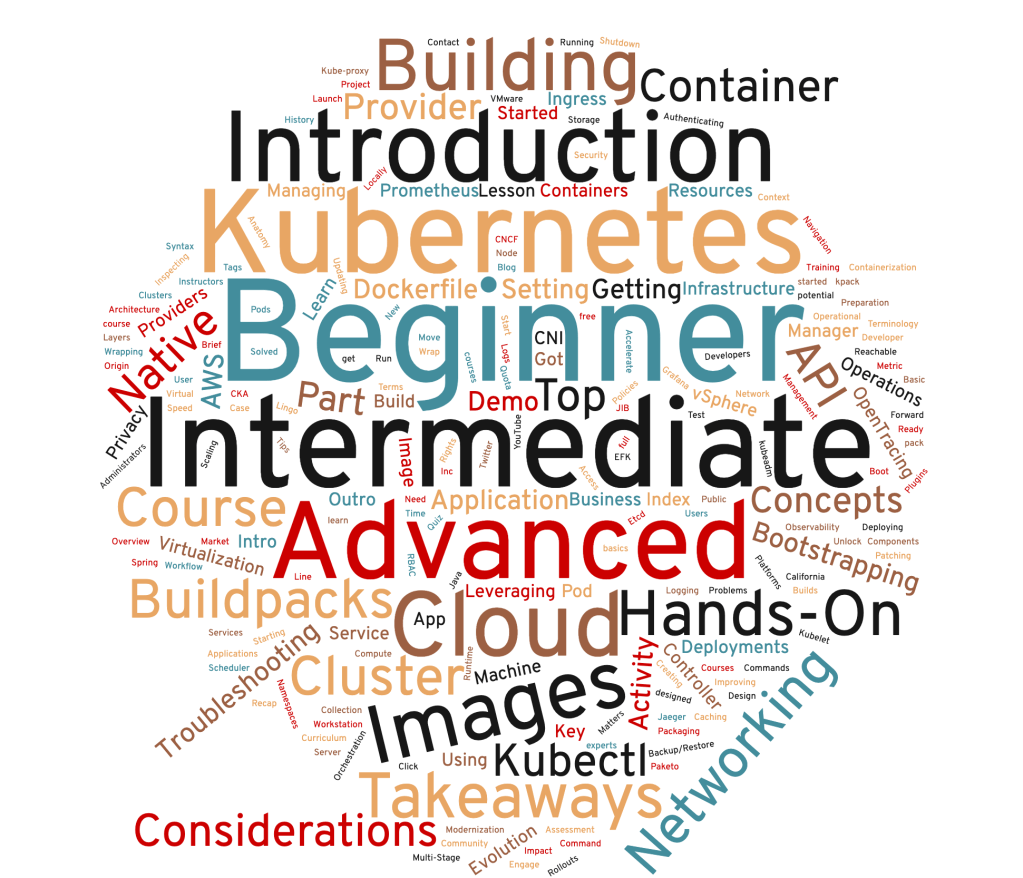While I was migrating my VM to Proxmox VE, I noticed that my VM was excessively trying to make IPv6 connections to my Synology NAS iSCSI LUN even though I’m not using the protocol. I saw the Proxmox VE System Log flooded with the following messages, until I truly disabled IPv6 on the Synology NAS:
Jul 03 11:27:49 proxmox01 iscsid[1622]: connection-1:0 cannot make a connection to fe80::211:32ff:fee8:74c5:3260 (-1,22)